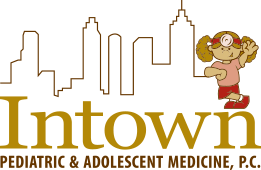Accessing our Patient Portal & Online Scheduling
Our Patient Portal facilitates better communication with our practice by providing established patients with convenient and secure online access to our practice at all times.
Using our secure portal you will be able to:
- Manage you or your child’s personal and insurance information
- Schedule appoints online
- Send messages to our clinical staff
- Request and manage appointments
- Review test results
- Request a prescription refill
- Pay your bill
- Access your medical record
How to Sign Up
Sign up for access. If you have not already been given a username and password for portal access, please contact our office.
Dr. Sells is fantastic! We have been with her since our baby since her release from the NICU! Dr. Sells is very knowledgeable and patient! She has helped our baby love her visits to the doctor, even requesting to go see “Dr. Sells” without a scheduled appointment. Thank you for the special gifts (books) at each scheduled doctor’s visit! Perfect touch!
We want you to get connected!
Through our Patient Portal, you can download and use the Healow App!
Using the Healow App, you may access your child’s medical records, receive text message appointment reminders, appointment availability notifications, request newly available slots and much more!
To begin enjoying the great benefits of Healow and having 24 hour access to your child’s medical information, please download the Healow App from Goggle Play or the App Store. You must FIRST sign into your Healow account on your Laptop or PC, select a four digit pin and activate the account. Once activated, you may then sign in using your smart phone for full Healow account access!
Parents can also use Patient Portal for immediate and 24 hour access to their child’s medical records, immunization reports, lab results and other vital patient information.
All of our patients are automatically activated for access to the Patient Portal, using the email address on file. Please be sure to keep us updated with any changes to your email address. When Patient Portal users become Web Enabled, an email notification is sent. Open the Patient Portal notification email and follow the prompts, using the User Name and Password link. There will be an option to change the password, after logging in to the Patient Portal account.
If you have any problems with Healow or Patient Portal, please call (404) 446-4726 our office and we will be happy to help!